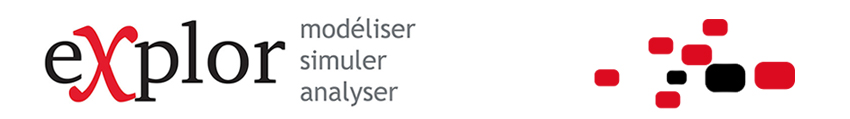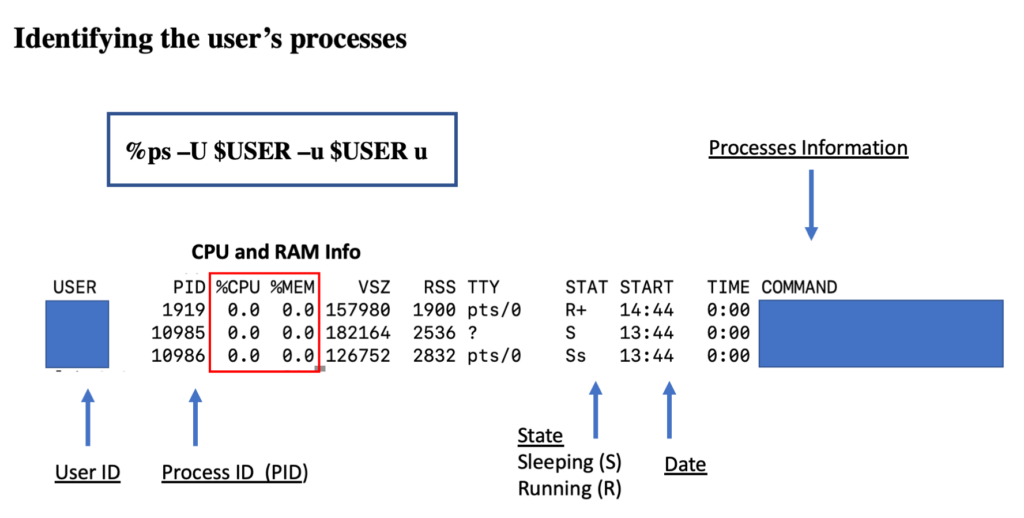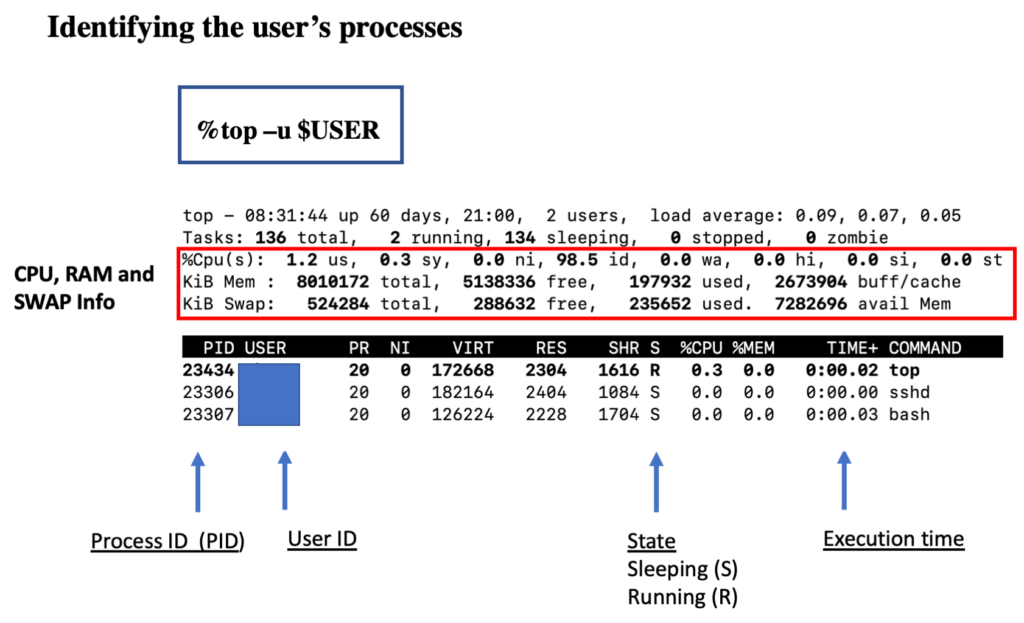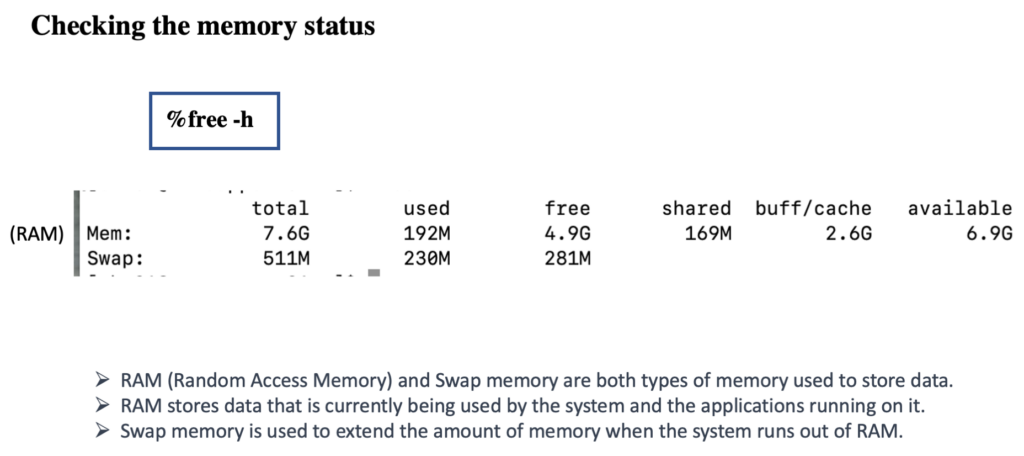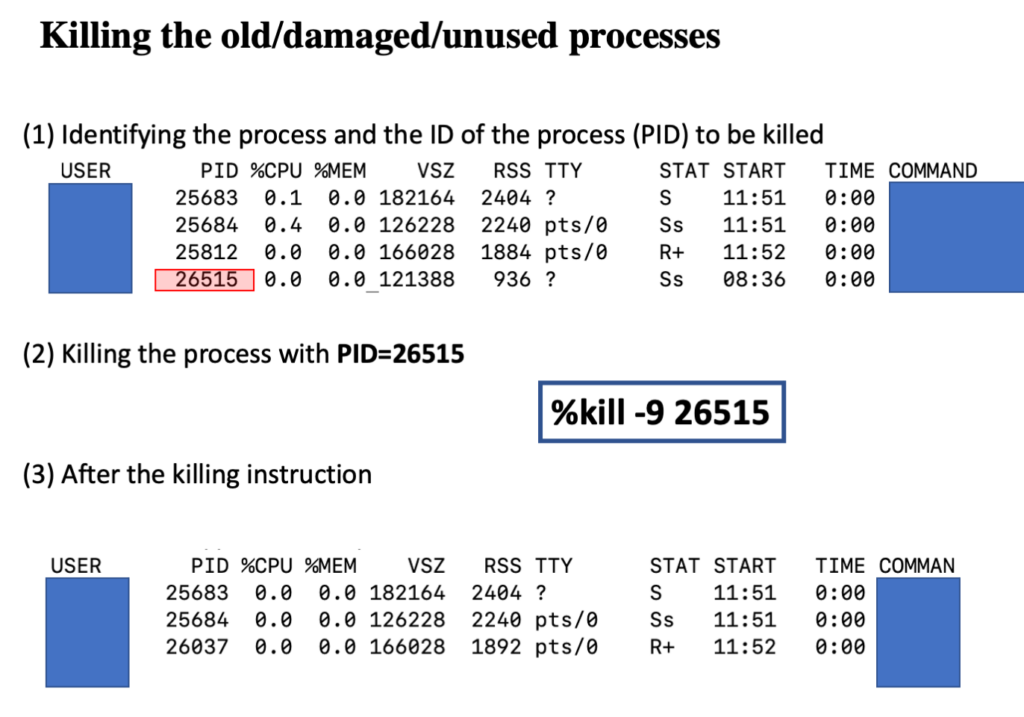Process Management
The users should check the processes that are running or in a sleeping mode using the command « ps » or « top » in a terminal mode.
Memory Management
The users may check the RAM and SWAP memories status in their project virtual machines using the command « free ». In case the project VM is run-of-memory (RAM or SWAP), the users should check if there are lost/old/unterminated processes in their USER_ID and terminate them to free memory resources in the VM.
Terminating Processes
If the users need to finish an old/lost process, the command « kill » may be used to terminate immediately the process that was lost/damaged/unwanted.